ANDROID APP
In order for you to install our APP, you must enable “Unknown sources”, to do this please follow the steps: |
 |
1. Download the APK file to your device and click to install it.

2. Once prompted that the installation is blocked click the SETTINGS button.

3. In the Security page that opens, check “Unknown Sources” checkmark.
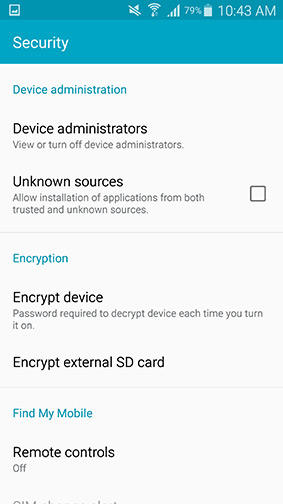
4. You’ll be prompted again to confirm you’re aware of the risks, click OK.
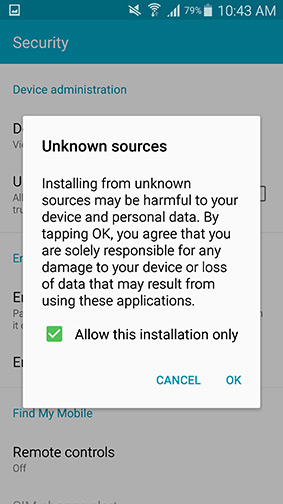
5. After you confirmed, you’ll need to tap the apk file again to initiate the installation, this time you should see the “Install” screen.
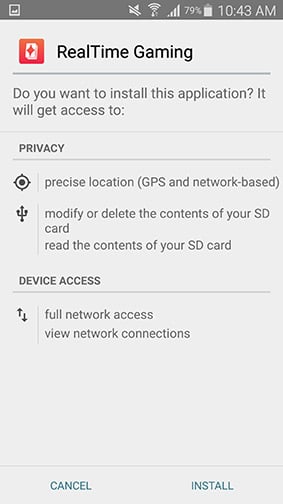
6. Enjoy and start playing.
